C 是C语言的继承,它是一种使用非常广泛的计算机编程语言。那么在ubuntu18.04系统中如何安装c 环境呢?本文给出详细说明。
1.首先更新软件列表
sudo apt-get update2.安装gcc和g
sudo apt-get install gcc
sudo apt-get install g 3.编写测试代码
vi hello.cpp写入以下内容
#include
using namespace std;
int main()
{
cout < "hello,="" world!"="">< endl;="" return="" 0;=""> 保存退出
4.编译代码
g hello.cpp -o hello
生成了名为hello的可执行文件
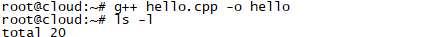
5.运行文件,测试安装完成
./hello
![]()

)
 工信部备案号:
工信部备案号:  公安部备案号:
公安部备案号: