Centos如何安装nginx?本教程以centos7系统为例
本配置适用于centos7版本
1.安装vim编辑工具
yum install vim -y2.安装lrzsz上传工具
yum install lrzsz -y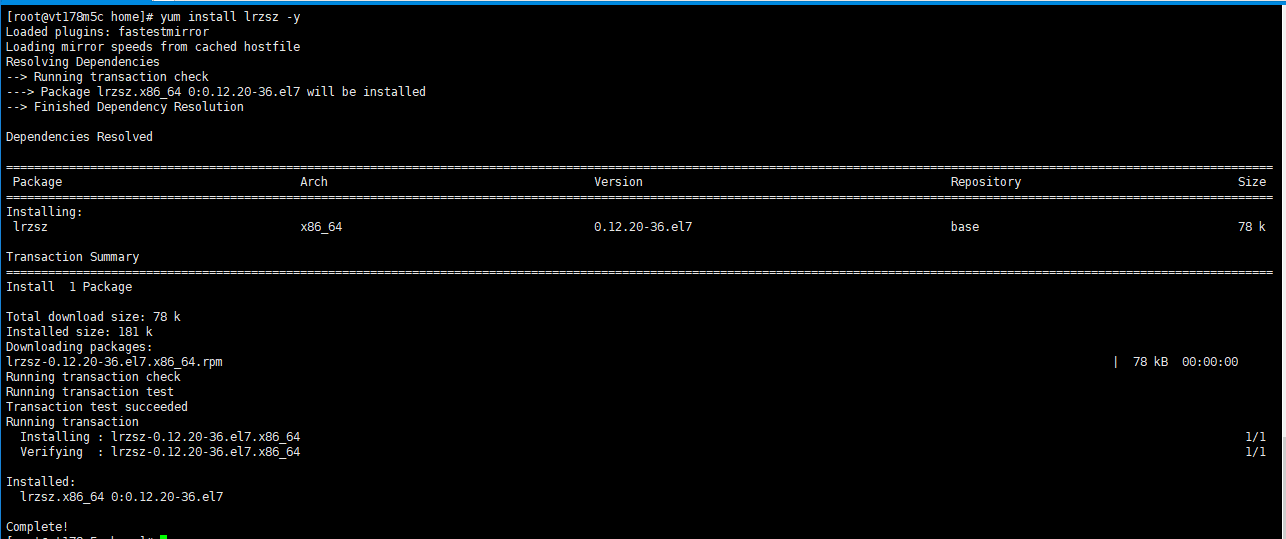
安装完后可以使用rz命令上传所需要的软件工具(最好进入家目录/home在上传方便以后查找)

3.指定环境版本和上传环境安装包
nginx-1.12.2.tar(具体版本不一定,这边只是随机安装1个版本,具体看需要什么版本)
4.安装关联包
yum -y install pcre-devel
yum -y install openssl openssl-devel
yum -y install gcc-c
5.安装nginx-1.12.2.tar
6.进入上传文件目录解压nginx-1.12.2.tar文件
[root@vt178m5c home]# tar -zxvf nginx-1.12.2.tar.gz
7.进入nginx-1.12.2解压文件开始编译安装nginx
[root@vt178m5c home]# cd nginx-1.12.2
[root@vt178m5c nginx-1.12.2]# ./configure --prefix=/usr/local/nginx \
> --with-http_stub_status_module \
> --with-http_gzip_static_module \
> --with-http_flv_module \
> --with-http_ssl_module \
> --http-client-body-temp-path=/usr/local/nginx/client_body_temp \
> --http-fastcgi-temp-path=/usr/local/nginx/fastcgi_temp \
> --http-proxy-temp-path=/usr/local/nginx/proxy_temp \
> --http-uwsgi-temp-path=/usr/local/nginx/uwsgi_temp \
> --http-scgi-temp-path=/usr/local//nginx/scgi_temp
8.编译完确认没有报错后开始安装nginx
[root@vt178m5c nginx-1.12.2]# make && make install
9.修改nginx配置文件
[root@vt178m5c nginx-1.12.2]# vim /usr/local/nginx/conf/nginx.conf找到
#error_log logs/error.log;
#access_log logs/access.log main;取消注释与修改
error_log logs/error.log;
access_log logs/access.log ;找到
index index.html index.htm;修改为
index index.php index.html index.htm;找到

取消注释, /scripts$fastcgi_script_name;修改为$document_root$fastcgi_script_name;

这个配置的意思是 在浏览器中访问的.php文件,实际读取的是 $document_root(网站根目录)下的.php文件 -- 也就是说当访问127.0.0.1/index.php的时候,需要读取网站根目录下面的index.php文件,如果没有配置这一配置项时,nginx不会去网站根目录下访问.php文件,所以返回空白
配置项目中:include fastcgi_params; fastcgi_params 文件中含有各个nginx常量的定义,默认情况 SCRIPT_FILENAME = $fastcgi_script_name
10.编写nginx启动脚本
[root@vt178m5c nginx-1.12.2]# vim /etc/init.d/nginx脚本代码:
#! /bin/bash
#chkconfig: 2345 80 90
#description:nginx run
# nginx启动脚本
# @author liut
# @version 0.0.1
# @date 2018-2-9
PATH=/usr/local/nginx/conf
DESC="nginx daemon"
NAME=nginx
DAEMON=/usr/local/nginx/sbin/nginx
CONFIGFILE=$PATH/$NAME.conf
PIDFILE=$PATH/$NAME.pid
SCRIPTNAME=/etc/init.d/$NAME
set -e
[ -x "$DAEMON" ] || exit 0
do_start()
{
$DAEMON -c $CONFIGFILE || echo -n "nginx already running"
}
do_stop()
{
$DAEMON -s stop || echo -n "nginx not running"
}
do_reload()
{
$DAEMON -s reload || echo -n "nginx can't reload"
}
case "$1" in
start)
echo -n "Starting $DESC: $NAME"
do_start
echo "."
;;
stop)
echo -n "Stopping $DESC: $NAME"
do_stop
echo "."
;;
reload|graceful)
echo -n "Reloading $DESC configuration..."
do_reload
echo "."
;;
restart)
echo -n "Restarting $DESC: $NAME"
do_stop
do_start
echo "."
;;
*)
echo "Usage: $SCRIPTNAME {start|stop|reload|restart}" >&2
exit 3
;;
esac
exit 011.编写完脚本记得修改下脚本权限
12.nginx启动|停止|重启
[root@vt178m5c nginx-1.12.2]# /etc/init.d/nginx start 启动
[root@vt178m5c nginx-1.12.2]# /etc/init.d/nginx stop 停止
[root@vt178m5c nginx-1.12.2]# /etc/init.d/nginx restart 重启

)
 工信部备案号:
工信部备案号:  公安部备案号:
公安部备案号: